An SEO agency represents a great opportunity to identify opportunities to increase the visibility of search engines. An audit will help identify holes in the marketing plan, technological challenges and opportunities for improving already existing content.
Being the benevolent dictator that they are, Google provides a free tool to help Webmasters optimize the visibility of their websites, called Google Search Console (GSC). But what if you don’t have access to GSC?
There are a lot of reasons why you may not have access to GSC data during a website audit. Maybe you didn’t set it up properly, or maybe you’re performing an audit for a client who just flat out won’t give you access for one reason or another. While it’s beneficial to have access to all of the real data that GSC provides, such as click data, search query data, website visibility data, and index data, it shouldn’t stop you from taking a look at how the website is performing and finding the gaps where opportunities potentially exist. There are a number of free tools out there – you just have to know where to look.
Page Load Speed
This test will show potential for enhancing page load speed and promoting user engagement and interaction. Page Load Speed is important for your website because it can be an indirect ranking factor. There are many independent tools which you can use to recognize page load speed problems:
Google PageSpeed Insights
This is Google’s free, easy-to-use tool (no sign in required) that offers high-level reporting for each page you wish to check. Google can also provide you with the details you need to address any issues it may encounter. It also distinguishes the mobile and desktop scores so that you can directly answer each device.
WebPageTest.org
This tool constitutes a great free resource. Compared to Google PageSpeed Insights, this helps you to perform reports per page. It’s nice to offer a more granular view of how the browser requests individual server files, and how long every file takes to load. It lists each file that contributes to the score, so you can go to that particular file and fix the problem.
Another great thing about this tool is that it keeps a history of tests that are tied to your IP. This allows you to revisit tests you’ve run in the past (up to 1 year) and even compare one or more tests to see how performance has changed after optimizations have been made.
This tool also allows you specify all sorts of information about a test, such as connection speed, test location, and which browser you want to test in. This can provide even more insights that will help you maximize your efforts.
DareBoost.com
DareBoost is another great resource that provides in-depth insights. It’s free to sign up, but you only have access to 5 tests per month. Once you’ve used those, you have to sign up for a subscription or wait until the next month. Once you’re signed in, the user interface is very friendly and easy to navigate. It offers a lot of the options that WebPageTest.org has but in a much friendlier interface.
You can compare two sites in real time so you can get insight into what your competitors may be doing that you aren’t. Similar to WebPageTest.org, you can select test location, browser, and platform all from one landing page.
If you want to deliver these reports to your client, there is a report creation function that puts everything into a nice PDF. You can also choose to white label the report for an additional charge.
Google Analytics
This is another free tool, but your site must be using Google Analytics (GA) to measure traffic. While this won’t give you the granularity like the other tools discussed, it will allow you to see page speed history over time for as long as you have had GA installed. You can then track improvements or drops in page load speed to updates made to the website, assuming they were annotated inside GA.
Indexation Insights Using Google Search Operator
We can see a high level view of website indexation health just by performing some tests in the browser. For instance you can get a high-level view into how many pages from your website Google has in its index by typing “site:” before your top level domain (TLD).
This is a good starting point for uncovering URLs that you never knew existed or have existed in the past but are still being indexed.
There are different commands that can be used in the search bar to help uncover all sorts of information. You can specify a particular word to look for in a URL by adding “inurl:” and then the word you want to look for.
From the two examples shown above you can see that the majority of pages at the website live in a /shows/ directory. If that doesn’t look quite right you can dig through the results to see what shows are still in Google’s index but don’t exist on the website. This will help you determine which shows are no longer airing and therefore should be removed from Google’s index.
This is important because Google has the attention span of a goldfish. If you allow it to continue to crawl less important pages, your more important pages may get overlooked. This happens because of crawl budget. This can be defined as the number of URLs Googlebot can and wants to crawl based on a few different factors. If your content is stale in Google’s index (meaning you don’t really post anything new that often) or your pages aren’t popular, it can impact the number of pages Googlebot will want to crawl.
Broken Links – Internal and External
Usually I would use GSC to check for broken internal links, but there are other tools you can use to provide that information. Broken links in general can send a negative quality signal to Google, but remedying them can be a low-hanging fruit opportunity that is usually pretty straight forward.
Screaming Frog
This tool is perfect when you need to get information about a website and all its pages. It’s like having a Google crawler at your fingertips at all times. It crawls a website like a search engine would and returns lots of information about the website including:
- All linked pages at your domain
- Images and image information
- Meta information
- Broken links both internal and external
- And More…
There is a free version of this app that allows you to crawl up to 500 pages at one time, so that works well if you have a small website! If you have over 500 pages, you will need to opt in for an annual license that will allow you to crawl an unlimited number of pages.
The level of data this tool provides is well worth the annual license cost of $210. It provides in-depth information related to canonical tags, HTTPS status, meta Information, image Information, redirect chains, inlinks, outlinks, and so much more. It also provides a lot of customization options for each crawl. You can choose to crawl a website like a search engine spider or you can crawl a custom list of URLs. You can choose to bypass robots.txt files, which directories to include or exclude in a crawl, and how deep you go into a website crawl among many other things.
Ahrefs.com
While it requires a subscription, Ahrefs will provide you with a complete list of broken pages which your website links to. Not only are broken internal links something that should be fixed for the sake of your users, but broken links coming from your site are also a negative ranking signal.
This platform also allows you to see what websites are linking to you and how they are linking to you. This is particularly important because it can impact your website rankings.