Transition Your UK Business Online
Without a doubt, the COVID-19 pandemic has caused massive disruption to the global economy including a fundamental shift to how small, medium and large enterprise businesses can conduct their day-to-day operations.
The impact of social distancing and other quarantine strategies as dictated by the various health regulatory bodies have had a staggering impact on brick-and-mortar businesses without a doubt.
This shift, albeit temporary or more long term, has put the onus of importance on establishing or improving an online presence. Many grocery stores, butchers, and other essential retail businesses have transitioned to an online e-commerce ordering system to accommodate the ability to deliver groceries and goods to their customers.
Having an online business can be the deciding factor as to whether you can actually continue operating as a business. Your front doors to your showroom may be closed, but your customers still will be able to browse and purchase your goods online.
What I’ll do is build a list of helpful steps to get you prepared and to start the process of transitioning your business online. I’ll make some assumptions as to the type of business, but these steps can be applicable to many different types of retail and service-based industries. If a step doesn’t apply to you, feel free to skip around, and hopefully, some of the advice is helpful.

Create A Website For Your Business
Don’t have a website at all? No problem. For many small, medium, and large businesses we deal with we typically use the WordPress content management system. This system will allow you to manage your website and expand on it with a robust and comprehensive plugin community to add features that may be useful.
Perhaps even before we go into this, maybe you need a domain? There are plenty of domain registrars like Godaddy or Tucows that will allow you to register a domain for your business. Typically these domains can cost around £8-15 per year, depending on the type of domain you get.
Once your domain is purchased, you will want to purchase web hosting to host your website on your domain. There are a few steps involved during this process, but companies like Godaddy try to make the entire process of buying a domain and setting up web hosting as easy and seamless as possible. You could also check out WPEngine or Kinsta which should be able to help you buy a domain and web hosting very easily. WPEngine has a great track record for security and technical support, though they are on the more expensive side for their web hosting fees as a result.
Congratulations! You now have a domain and website set up with a vanilla WordPress install. Now we can move to the next steps which are to implement a good design for your site as well as the content.

Design The Look And Feel Of Your Website
If you already have a good eye for design, you should be able to install a commercial theme that can be customized to your liking. If you are not technically capable or confident in your ability to take these next few steps, you can always reach out to your local web design company to assist you with these next steps.
If you want to give it a shot yourself, great job! What you want to do is perhaps start with a pre-built WordPress theme. The WordPress theme directory has quite a few free themes. For a professional website, the free themes may not cut it for you. You might want to check out Themeforest for some commercially available themes. There are many many options available on Themeforest. I would recommend searching for themes that relate to the type of business you are running (i.e. restaurant themes, clothing store themes, etc).
Once the theme is installed, if it’s a good theme, it will give you many options to customize the look and feel. Choosing color schemes, uploading your logo, and swapping the sample content/copy with your own may take a while. But you’re doing it yourself, which is fantastic.
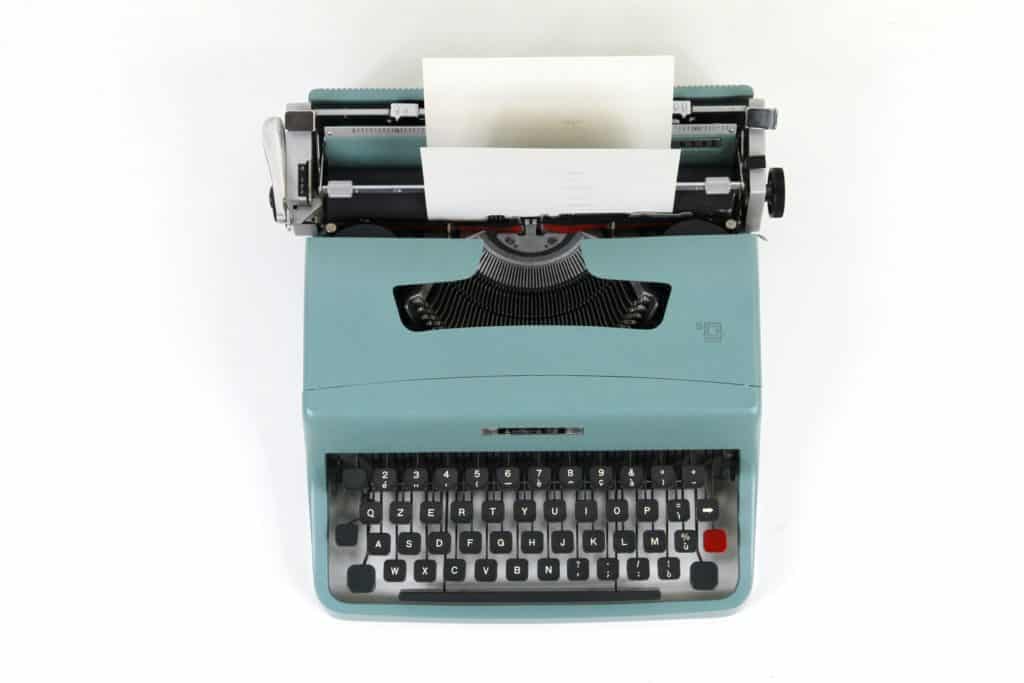
Write The Copy For All The Content
Typically when you install a theme, you will either have no content whatsoever or you will have sample content that the theme installation would have populated automatically at the time of install.
Content like the homepage, about your company, contact page, and everything in between should be written by you for your customers. It’s important to note that if you are purchasing a commercial theme, you may have made a decision based on how the demo site look and feel came across. This means that with the new site, you might want to attempt to carry over the amount and arrangement of content with the new site.
Demo sites always look and feel really optimal with the sample content in place. This doesn’t always translate when you are putting your own copy throughout the site and should be kept in mind when planning your copy to keep it more or less in line with how the sample content is arranged.

Set Up Your E-Commerce Store With WordPress
This is definitely the most important component when transitioning online. You need to be able to have a system to allow people to add items to a cart system, submit payment, and have shipping calculated.
WordPress has the ability to be transformed into an e-commerce system using a robust and extremely popular system called Woocommerce. It’s important to note that if you are looking for commercial WordPress themes, you might want to specify for themes that are Woocommerce compatible. This will allow for proper theming of the e-commerce specific functions of the site, namely product pages, checkout pages, and account detail/order detail pages.
Before completing the site, perhaps during the content phase in the previous step, you might want to add a few products to the store so that you can get payment processing and shipping settled. Make sure to add the products and enter the shipping dimensions and weight as best as you can. You also will have the opportunity to set up Woocommerce (after initial install) to configure the currency (Canadian) as well as the tax rates based on the current HST rates published by the government.
Woocommerce allows you to plug in many of the most popular merchant services like Paypal, Stripe, 2Checkout, Moneris, and many many more. Take a look at the list of compatible payment gateways for Woocommerce and sign up with the service. Once signed up there should be specific documentation on how to set it up with Woocommerce.
If you are selling services, you probably don’t need to worry about shipping. If you are selling products then perhaps you want to calculate shipping for each order. If you have configured the proper dimensions and weight for your products, we can integrate Canada Post, FedEx, UPS, or other compatible shipping methods with Woocommerce.
Typically for shipping you will need to set up an account with the service you use. Note some of the modules, extensions or addons for Woocommerce maybe commercial as well.

Test And Launch Your Site
You will want to test all sections of your site to ensure that things like the checkout process, shipping calculation process, contact forms, user registration and everything in between are functioning properly.
If all this is overwhelming or too much for you to handle, you can always reach out to a local web design and development company to assist you. Typically with a web project, it can take 4-8 weeks to complete the work from start to finish. It’s important to get ahead of the work and get started as soon as you decide to move forward.
I hope this guide was helpful to those considering increasing, starting, or moving their business online. If you need help, feel free to get a quote. Web design quote to get started!