If you’re a business owner with a local product or service to promote, using Google Ads can be a great way to reach potential customers in your area. With this guide, you’ll learn how to create an effective campaign that targets people near you who are looking for what you have to offer. So whether you’re just getting started with Google Ads or want to improve your current strategy, read on for tips and advice that will help you get the most out of this powerful advertising tool.
Why Local Promotions?
A Local campaign is an important tool for promoting products at your physical locations. Local campaigns can be used to show in-store offerings and product-specific details. This will encourage customers who are nearby your location to visit, which can help grow sales at the store by driving in new clientele. To use this feature, you’ll need to create an ad campaign and connect it with either one of two different business data feeds or inventory ads that are available on Google Merchant Center.
Getting Started With Local Products
Local campaigns are the perfect way to advertise your products across all of Google. You can set them up so that they show on Google Search, YouTube or Display. You will need to set up your product feed, you can then create a local campaign to showcase your products. In some cases, the promotion of local products may be limited. Products such as those sold through monthly payments or subscriptions are often not supported by the promotion of local products.
With a Local product promotion ad, you can showcase your logo and headline. You might also want to use hero images or weekly themes in order to show which products are currently available at that location.
Promoting local products helps you optimize where your ads show so that they can get the most attention. You can get your ad in front of potential customers by promoting local products on YouTube. Promoting your local products on the Business Profile page will help you utilize it to highlight special in-store offers and types of goods available at a store. These formats are only available for product feeds set up using Business data-enabled, so make sure you do this first if you want to advertise on YouTube or on the Business Profile page.
Setting Up Local Product Feeds
Google Ads will help shoppers find their way into your store. With the product feed, you can provide information about what’s available and when so that people know how the best time to visit. As long as you meet eligibility requirements you should have no problem getting started, here are the steps you should follow when creating your local product listing:
- Locate the “Business data” section of your account and create a local product feed.
- Using the columns in the CSV Template start formatting your product data within your own spreadsheet, ensure to use the exact column names from the template.
- Once you have completed formatting your spreadsheet, you will need to name your product feed and begin uploading your data.
- After uploading your local product feed to your Google AdWords account, you can then add it to a new or existing campaign.
- You are all set!
Setting up your local product feeds is a simple process if you need further Google Ad support like budgeting, scheduling campaigns, optimisations or changing preferences. Get in touch with our Google Ad Agency for complete ad management.
Wrapping Up
If you’re looking for a more comprehensive and effective way to promote your local products online, consider using Google Ads. We’ve outlined the exact steps you need to take in order to get started promoting your local products. Our team of experienced PPC professionals can help get your campaign up and running quickly so that you start seeing results in no time. Follow these tips and you should see an increase in foot traffic and sales from your local advertising campaigns. Ready to take your business to the next level? Contact our PPC Agency today