There’s a lot that goes into making sure your Google Ads are effective, and one of the most important things is understanding how to target your ads properly. Part of this process is understanding Google’s audience signals – what they are, and how they work.
Audience segment targeting allows you to target ads specifically to certain groups of people. This can be based on who they are, their interests and habits, what they’re actively researching or how they’ve interacted with your business. For businesses, understanding one’s audience is key to success. Luckily for business owners, Google provides audience insights for anyone running ads on their platform. In this post, we’ll break down what audience signals are and how you can use them to improve your ad targeting.
Google Ads offers a wide variety of audience signals that you can use to target your campaigns. Some of these include:
- Age
- Gender
- Location
- Interests
- Topics
- Remarketing Lists
- In-Market Audiences
Using Google Audience Signals
Each of these signals provides different information that can be used to target your ads more effectively. For example, age and gender are two basic demographic signals that can be used to target ads. However, you can also use interests and topics to target ads based on what people are interested in.
Remarketing lists allow you to target people who have already interacted with your business. These could be people who have visited your website or used your app. In-market audiences are actively researching or considering purchasing a product or service like yours. And custom affinity audiences are people who have similar interests to your current customers.
Using audience signals is a great way to improve the effectiveness of your Google Ads campaigns. By targeting your ads specifically to certain groups of people, you can make sure that your ads are seen by the people most likely to be interested in them. This can help to improve your click-through rate and conversion rate, and ultimately lower your costs.
How To Create Audience Signals
- The first step is to create a Google Ads account or connect with a Google Ads Agency that can help set up your campaign. Once you’ve done that, you’ll need to create an audience signal.
- To do this, click on the “Tools” tab and then select “Audience Manager.”
- Next, click on the “Create Audience Signal” button.
- This will open a new window where you’ll need to enter some basic information about your audiences, such as their age, gender, and location.
- Finally, click on the “Save” button and your audience signal will be created.
Optimise Your Google Ad Campaign
Advertisers now have access to an incredible amount of data that can help them fine-tune their campaigns. To make the most of this data, it’s important to understand how Google determines where ads are shown and who sees them. By considering audience signals like interests, demographics, and past behaviour, you can create campaigns that reach your target market more effectively and reduce wasted spend on irrelevant clicks.
So, if you’re looking to get the most out of your Google Ads campaigns, consider using audience segment targeting. It could make a big difference in your results.
Contact Finsbury Media to learn more about how we can help you take advantage of these powerful audience signals and maximise your performance with Google Ads today.