Through Google’s search campaigns, your ads can be placed across the vast results within Google’s search network. You can showcase your ads to users who are actively searching for your products or services online.
This article will help you understand Google’s Search Campaigns and provide insight for your advertising needs. You will also find out how important it is to choose the right campaign type for your business. If it’s your first time getting started with Google Ads, our skilled PPC Agency can help your business build, develop and optimise an advertising campaign to achieve your company objectives. Continue read or chat with Finsbury Media expert to learn more on Google Search Campaigns.
What Are Search Campaigns?
Search ads on your campaigns are targeted text ads on search results that bring you to users while they’re searching for the products and services you offer on Google. Search Campaigns are best used for driving traffic, generating leads and increase sales on your website. This is because you can showcase your advertainment to people who are actively searching for what your business offers.
How To Set Up A Search Campaign?
Step 1: First step starts in your account. You will begin by creating a new campaign and setting a goal for that campaign.
Step 2: Now that you have established your advertising preferences, you will now choose who to target with your ads, set your budget, how to spend and how to optimise campaigns with additional extensions.
Step 3: Once you’ve selected your campaign settings, you will now create a group of ads. You should identify the demographic of your intended audience, each ad group should be relevant to the users’ search queries. There are two ways to create ad groups, Standard and Dynamic. With Standard ad you enter a set of keywords related to searches and create matching ads. With Dynamic Google will find content on your website to automatically create an ad and target searches.
Step 4: Among the most important things to consider when creating your search ads are the relevance to your keywords. Create effective headlines that match your ad group keywords so that more traffic will be directed to your ads. It’s also recommended that you create at least three ads per ad group to increase your ability for optimisation.
After you have completed setting up your ad campaign, it may take a few days for your ads to start showing. Ads are usually approved within one working day. It may also take a bit longer for bidding optimisation to fully begin.
Getting Started With Search Campaign
With Google Search Campaigns you can boost sales and sign-ups from your website. Google’s Search Campaigns are quick and easy set-up, as well as highly- targeted.
If you need help getting you ad campaign started, get in touch with our Google AdWords Agency!