Including Images In Your Google Ads
If you are in Google Ads for your business, you can bet that there are many ways to run ads for all kinds of business advertising needs. When it comes to running ads in Google, you can choose from a variety of ads – from banner ads to paid search ads and more. In each of these ads, you can choose the format and custom settings to better drive leads and conversions. A Google AdWords Agency would be able to explain and guide you which option is best for your business.
A commonly overlooked ad type is Google Image Ads. Google image ads can help grab your audience’s attention more effectively than traditional banner and link types of ads. Not only do they look great, but they also provide a great amount of attention.
In this article, we will explain what exactly Google image ads are and how you can use them to your advantage:
Google Image Ads Explained:
Just like the name suggests, Google Images are ads based on pictures. Users can use these pictures to attract their customers or to promote a product or service. These are not just limited to appearing on one network. Google image ads. Appear on both Google Ads networks, including Search Network and Display Network. The Search Network is the collection of search ads that appear in Google search results. The Display Network consists of ads that appear on various websites, such as banner ads. You can place your advertisements on either or both channels, but their presence on the Display Network is more dominant.
Here are the four different types of Google Display Ads:
Responsive Display Ads: This is the Display Network’s default ad type These can utilise up to 5 headlines, 15 descriptions, and 15 images, and it rotates for maximum display response.
Responsive Ads: Ads that constantly change size and shape can respond to any display space. This means that ads can be constantly arranged and configured for a variety of pages, wherever a webpage is used.
Uploaded Display Ads: Display ads is where you can upload your own ads you wish to see on the network. You can fully customise your Ads within Google Ads, then upload your customized Ads to be displayed.
Lightbox ads: Lightbox ads are responsive ads that always prominently feature images or videos. Lightbox ads take the form of a card that you can click on and expand in size.
Image Ad Types
When designing display ads, there are so many possibilities of formats you can use. Here are some options you can take a look at:
Banner Ads: Banner ads usually appear in the margins of other websites. These banners can be different sizes and shapes, though they will typically take shape of boxes or banners on the side or bottom of a page.
Google Shopping Ads: Shopping Ads are normally present products complemented by prices and star ratings.
Gmail Ads: The Gmail ads, intended to be placed on the top bar, will be those which appear in the promotions section in your mailbox.
What Are The Benefits Of Google Image Ads?
While adding a picture to an advertisement might not seem like a big change, it can actually produce a great result that makes it worth pursuing. This is because a picture can help communicate a thousand words to your audience.
Imagine a restaurant ad in which all words in advertisements only describe the taste of the food being featured, that would only do so much for you. Now imagine that same ad but with multiple images of the restaurant’s top dishes. This would be more effective in converting and attracting users.
In regard to any type of advertisement you may be planning, a photograph is always one of the most efficient and convincing compared to just plain text.
How To Create Google Image Ads?
Creating an image ad is very simple even for newcomers and you can add an image to normal ads you’ve already developed using these steps:
1. Using Google Ads locate the group of ads you want to edit under “Manage.”
2. In the edit’s mode, select the required ad and click on it to see your editing details.
3. Click the “add image” icon on the right to select the image you want to add
4. You can either choose one from Google’s photo library or upload your own from if you want.
5. After selecting and uploading your image, click “Post” and that it.
Need Help With Your Goole Ads?
Want to start driving awesome results with Google Image advertising? Get in touch with Finsbury Media for any campaign, we can help you create and optimize your Google ads in any ad format. We also provide you with an account manager. This person will be closely involved throughout the entire process, not to mention handling all your account questions or concerns. To start with your Google ad campaign, get in touch with our digital marketing team now!