Smart Campaigns: How To Analyse Google Ad Performance?
Regularly monitoring and analysing the performance of your Google Ads is one of the most crucial aspects of managing a successful campaign. The analysis allows you to react and optimise the performance of your ads. When setting up a campaign, it is essential to use analysis functions to measure your specific goals and how well those goals are likely to be attained.
Of course, there is a lot to learn about how to best use Google Ads and maximize your return on investment. Getting In touch with a Digital Marketing Agency or even a PPC Agency can help you effectively measure and achieve your advertising goals. Starting at the very basics, this article will show you 5 tips on analysing your Google Ads for the best performance.
1. Conversion Tracking
Conversion tracking metrics let you know exactly how effective your ad clicks lead to action. Ad engagement can be anything from phone calls, website purchases, app downloads or newsletter sign-ups. Setting up conversion tracking is different for every type of conversion, so choose one based on your conversion source.
The actions you take when creating your ads, such as ad copy or images can significantly influence the conversions you want your potential customers to complete. Here are a few examples:
Website – Track when a user completes an action on your website. This includes valuable actions taken on your website, such as; completing a purchase, clicking on a button or signing up for newsletters and forms.
Apps – You can track when your customers have installed your app or make a purchase using your mobile app.
Phone – Track phone calls in Google Analytics such as calls from ads, calls to a number on your website or phone number clicks on your mobile site.
2. Return On Investment (ROI)
Return on investment is a key metric all users should monitor consistently over time. ROI helps you clearly understand how your ads are performing and in what way you can establish an advantageous campaign strategy.
Knowing your ROI helps you evaluate whether the money you are spending on Google Ads is profitable or not. You can then analyse if you want to maintain or adjust your parameters to improve performance. Always remember that the value of each conversion should bring more than the amount you spent to achieve that conversion.
3. Search Terms
The search term report displays a list of search terms people used to come across your ads and how many times they click on them. You can use the search terms to see how your ads performed when triggered by actual searches within the network and keywords. There might even be search terms different from your keywords that are automatically matched. You can quickly find out how strongly search terms triggered advertised keywords. By monitoring each match’s success for keywords and searches, you can refine your selection criteria, thus resulting in your budget going further.
The best way to search terms is to use insights to refine your keywords, here are a few tips to improve your selection:
If a search term appears for products or services that are irrelevant, add it as a negative keyword. This will help keep your ad from showing to users who are searching for something you don’t sell, saving you money.
You can get an understanding of how keyword match types influence your ad performance by looking at this Match Types column. Identify relevant match type (keyword phrase, broad, phrase or exact) for your existing keywords.
High-performing keywords (terms that attracted a high clickthrough rate) can be added to your ad keywords. Clicks to your ads will increase as these searches are already receiving traffic, be used to adjust your bids as well.
4. Quality Score
Google uses a Quality Score to measure the relevancy of your ads, based on keywords, landing pages and other important factors. Once you have set up and tweaked your ad campaigns, you should achieve a higher Quality Score, which then lowers your cost and increases your ad’s position in search results.
What can you do to improve your Quality Score? Use keywords and phrases that your target audience is using to look for your product or services, thus making your ad more likely to rank higher and making it easier for them to find your website. Secondly, it’s vital to have relevant ads to the keywords and what you’re advertising. Ads relevant to your content tend to acquire more leads, draw more clicks, and help you achieve success.
5. Reports
Take advantage of ads reports, these are designed to highlight user conversion patterns and provide insight on how to effectively acquire new customers. The Google Ads reports provide you with performance metrics and additional insight into which strategies are working best and which could be improved, ensure your ads produce a positive ROI.
Final Thoughts
These simple tips should give you a good understanding of how to analyse your Google Ad Campaigns and what you need to do to maximise the success of your ad. If you need further help with your Google ad performance, get in touch with our Google AdWords Agency for comprehensive Google ad management and support.