Smart Campaigns: Why Was My Google Ad Disapproved & How To Fix It?
Have you launched a Google Ad Campaign only to find out shortly after your ad has been disapproved? Ad disapprovals can be extremely frustrating and are not uncommon.
This usually happens due to a violation of their rules and following Google Ad policies can be a bit daunting due to the large library of policies. If your advertising campaign gets disapproved, that doesn’t mean that it can never run. Most disapprovals have simple solutions and come down to a small list of common mistakes that a skilled PPC Agency can take care of.
This article will discuss some of the most common Google ad rejections and the steps you can take to fix them.
1. Prohibited Content
If your ad mentions or contains subjects that are prohibited by Google, they will be rejected. Inappropriate content that will be rejected include:
Counterfeit Goods – Replica or imitation products attempting to pass as legitimate products.
Illegal & Dangerous Content – Obviously, dangerous products such as weapons, explosives, guns, recreational drugs, drug paraphernalia, etc.
Inappropriate Content – Unacceptable content includes anything derogatory, disruptive or sensitive. This can include animal cruelty or offensive content.
The content you choose for your Ads will be approved by Google and all content above is deemed prohibited and will need to be avoided completely.
2. Grammar Errors
Google Ads platform must uphold a quality user experience and professionalism, which means spelling and grammar rules must be followed. Any ads containing typos or misspellings will eventually get rejected.
You won’t always be penalized for small mistakes yet; grammatical errors are still a common disapproval reason. Remember to always double-check your ad headline, description, and extensions to make sure they meet Google’s standards before pushing your ad for approval.
3. Dishonest Behaviour
Google Ads has security measures set in place to provide fair and honest values set amongst all ads. If your ad or landing page attracts customers to take wrong actions, such as misleading or unauthorized data. Dishonest Behaviour violations can appear.
Any sort of illegal hacking utilities, illegal services or sensitive information would all be included in this. By not abiding after your first warning will result in account suspension.
4. Misrepresentation
Advertisements or landing pages will be labelled as unacceptable if they are being used as bait, deceiving users to buy another service or product. This scenario is considered “Bait and Switch” and deemed by Google to be manipulative.
When creating ads your headlines may contain clickbait or inadvertently promote a scam. You might even be accidentally promoting a price that is no longer accurate. If something relating to your ads might be considered a scam it will get disapproval. The way to solve this disapproval is to review your ad content once again, check for any information coming from outdated or mistaken content on your ad and website.
5. Destination Not Working
Unfortunately, this happens because your landing pages could not be deemed functioning by Google. Adjusting your websites code to accommodate search engine crawlers with a robots.txt add-on can prevent errors. On the other hand, it could be as simple as a failure of your final URL due to a mistake that can be quickly corrected. You need to ensure your website is widely accessible, regardless of the area being targeted.
Road To Approval
With so many different policies it can be overwhelming to create an ad that conforms to Google’s standards. To make sure your advertisements work seamlessly with the Google Ads program refer back to this article to easily resolve issues. If you need additional help, our Google AdWords Agency can support you in creating and managing conversion-ready ad campaigns!